Website Design
UI/UX Design

Client
HiSquare. Inc.
Year
2021
Founded in 2018, HiSquare is a global, bilingual event management and ticketing platform created by Silicon Valley elites and media professionals from New York.
Tools
Sketch
Figma
Illustrator
Team
Chao Wang
Melody Wang
The Challenge
How Might We activate a site with 10,000 + registered users and start generating profit?
Goal
By optimizing the user experience and introducing new features based on the existing registration process (from the user's perspective) and user management (from the sponsor's perspective), we aim to achieve the following objectives:
-
Improve the user experience (UX) and user interface (UI) to make it easier for users to find what they need.
-
Increase brand awareness by providing users with more information about HiSquare.
-
Expand our user base by adding new channels for user acquisition and engagement.
Outcomes
15800+
registered users were targeted
$400k
fundraising from new investors was secured
10+
proof-of-concept predictive core features was conducted
10%
boosted the organization's webinar performance by deploying and implementing new features.
Target Audience
The platform aims to serve a diverse group of stakeholders, including student associations, international students, Chinese individuals in the US, as well as various organizations and businesses.
Event Organizers
-
It takes time, cost, and effort to promote events
-
They need a user-friendly event ticketing platform designed specifically for Chinese users.
-
They need statistical analysis after the event, to provide reference data for future events.
Event Participants
They want to know about events in advance.
Why
The most important value of a product is the user experience.
When the user experience is done well, the visual design and branding are becoming the most noticeable parts.
When the user experience is friendly, the design works best to retain users.
A great product can both reach the user requirement and achieve the business goal.

Based on the research results provided, we came out four ways to approach the goals.
Increase daily activity, daily visits, and web browsing time.
● Promote the brand image
● Promote specific products and services
● Maintain customer relationships, improve user viscosity
Expand online channels (WeChat official account), optimization and embedding of other product functions (video broadcast room,
WeChat small program) to assist in the realization of:
● Develop new customers
User Flows | Sitemap
Event Organizers

Create Event
Post Event
Promotion
User Buy Ticket
Send Notification
Event Day
Reference Data
Refund
Event Cancelled
Plan Event
Create Event
Event Day
Statistical Analysis

Event Participants (Most of them are mobile users)
Plan Event
Buy Tickets
Participate Event
Find Event on Blog
Find Event on WeChat
Find Event on HiSquare
Find Event on News Letter
Event Detials
Buy Ticket
Share
Paid
Free
Notification
Event Cancelled
Refund
Event Day
Simplify Registration Steps
Simplify Pay Steps
More Traffic Sources
Sitemap

Login
Profile
Logout
Homepage
Search
About Us
Blog
Create Event
Event Details
Blog Content
Edit Event
Different Date
Share
Save
Buy
Other Blog
Related Event
Draft
Registed
My Event
Saved
Refund
Paid
Unpaid
Cancelled
Refund
Participants
Save Excel
Send Registration Sheet
Paid
Event Visual Chart
Pay
In orange box is currently the priority for optimization
My Account
New Pages/Features:
-
About Page
-
Blog
-
SEO: Increase Google search exposure
-
-
#Hashtag
-
Convenient for users to search for events
-
Convenient for the website to recommend events based on tags
-
-
Visualized Registration Data Statistics
-
Help event organizers collect information about event registrants and present it visually through charts and graphs, facilitating analysis of the event
-
-
UI System Update for the Entire Website.
Wireframes
Website
Total page size: 1440 x 1024
Margin: 60px on both sides

Our events and blog posts are designed with a three-column format to optimize space usage and improve efficiency.

Mobile
Total page size: 320 x 1024
Margin: 20px on both sides


Homepage:
-
Header
-
Search
-
Popular Events
-
Event Categories
-
Event Cards
-
Blog Posts
-
Footer

Icons:
Categorize different types of events by adding them as different categories
Blog post:
Newest articles

Popular events
Event cards
Footer

Hover over can see the QR code
Event Categorize
By categorizing events according to their types, users can easily choose events that match their interests.


Profile
The user dashboard includes the following features:
-
Registered events (events that the user participated)
-
Tagged as paid, unpaid, canceled, or refunded
-
My events (events the user created)
-
Saved events
-
Financial management
-
Update personal information
Paid, unpaid, or canceled events will be shown as tag

Click on their profile can be redirected to this page
The users can update their personal information here
Offical Wechat QR code

Email Marketing
This "creating your event" function is logically constructed.


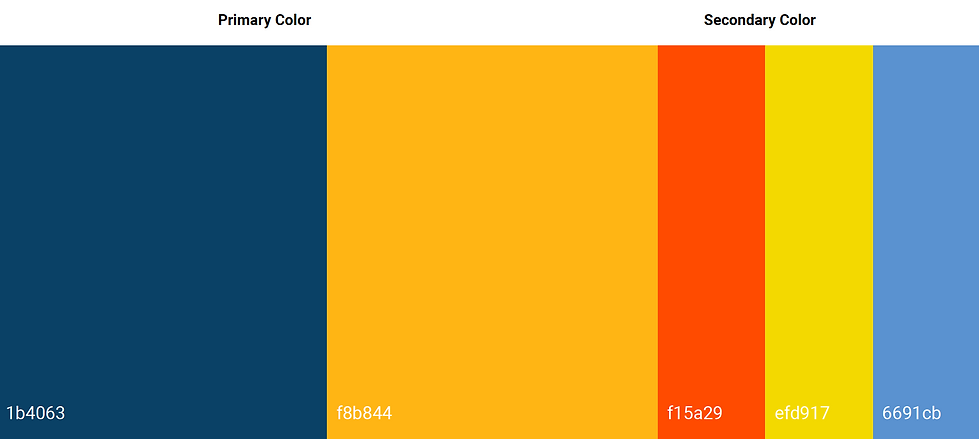


High-fidelity
prototyping

Log in page


Live streaming section


What's new in the event page
- Tags
- Share
- Add events to the calendar
- Send event link
- Reviews/Stars/Feedback
- QR code

Review
-
The ability for users to review an event can increase the likelihood of other users purchasing tickets.
-
Allowing users to review events can lead to more ticket purchases by other users.
-
By providing users with the ability to review events, it can encourage more ticket sales for those events.

Next Stage: Validate
Usability Testing should be produced with stakeholders.
Suggestion: Cognitive Walkthrough, A/B testing, User feedback surveys
